Today I will tell you a very cheap method to send SMS from your computer.
- First of all you will need a mobile which you connect with your computer using data cable. Actually we will be using mobile phones built in GSM modem (You can also purchase separate GSM Modem from market).
I have used Motorola Razor V3
You can purchase Motorola Razor V3 at much low cost ($8-10) in Pakistan.
- Second thing you will need is SMS-Gateway. It is a software application which automatically handle the sending and receiving of SMS’s. Eventually SMS will be routed through GSM networks.
Popular SMS-Gateways are
Kannel (Linux-Open Source), Ozeki (Windows-Licensed), NowSMS (Windows-Licensed) and many more.
SMS Gateway which I have used is Kannel. Kannel is anopen source Linux based SMS Gateway. It means I have used Linux
operating system to configure SMS Gateway with my mobile phone.
- Third thing you need is to connect your mobile through data cable with your computer.
If your are a beginner it will be enough for today. I will be explaining more in the next article.
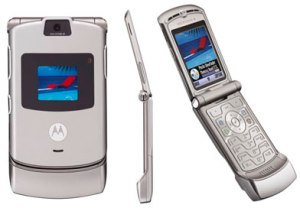
waiting for next part………… 🙂
Will be coming soon